Use This Calculator To Calculate Your grade point average (GPA) For University Of Engineering and Technology Peshawar (UET) and its Satellites Campus ( Jalozai , Bannu , Abbottabad , Mardan)
Enter your grades:
| No. | Subject Name | Grade | Point | Credit Hours | Grade Points |
|---|
Current CGPA:
Total Credit Hours:
How To Use This Calculator:
- Enter Course Details:
- Subject Name: Input Your Course or Subject Name.
- Input Your Grade: Input The Grade Obtained in Each Subject.
- Credit Hour: Enter The Credit Hours For Each Subject.
How To Calculate GPA:
2. After Entering Your Course Detail i.e. (Subject Name , Grades and Credit Hour). Scroll Down And Click on Calculate GPA.
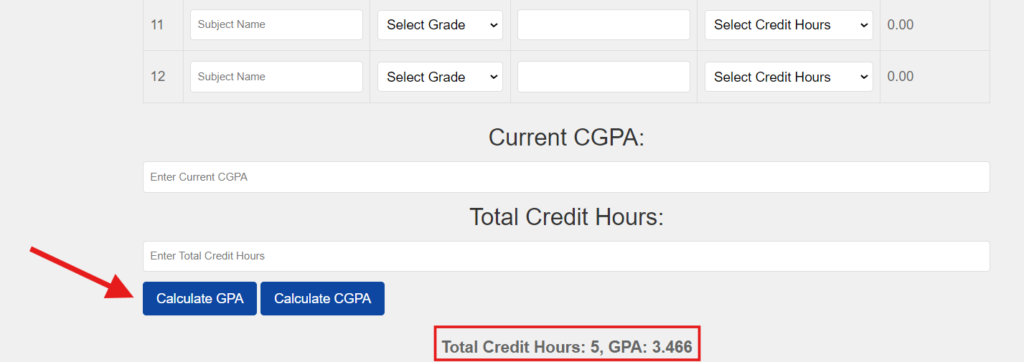
How To Calculate CGPA:
For CGPA You Need To Enter Your Previous Semester GPA in The CGPA Column And Total Credit Hours (CHH) , And Click on Calculate CGPA The Calculator Will Display Your CGPA.
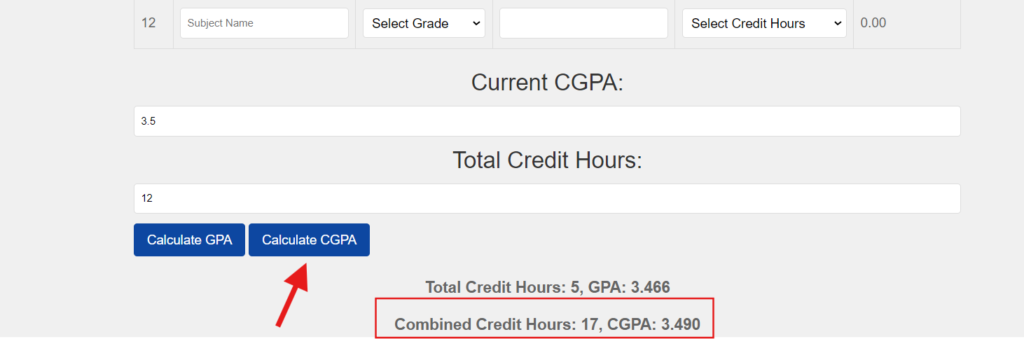
How To Download GPA Results:
You Can Download And Save Your GPA Results in Just One Click, After Calculating Your GPA Scroll Down An Click On Print Results.
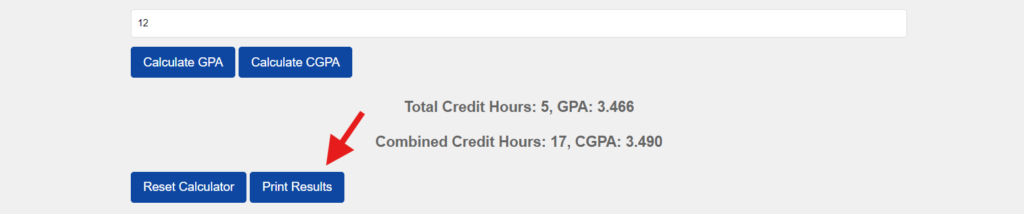
Click on Print Results And a New Pop Up Will Open Now Can Save And Print Your Results,
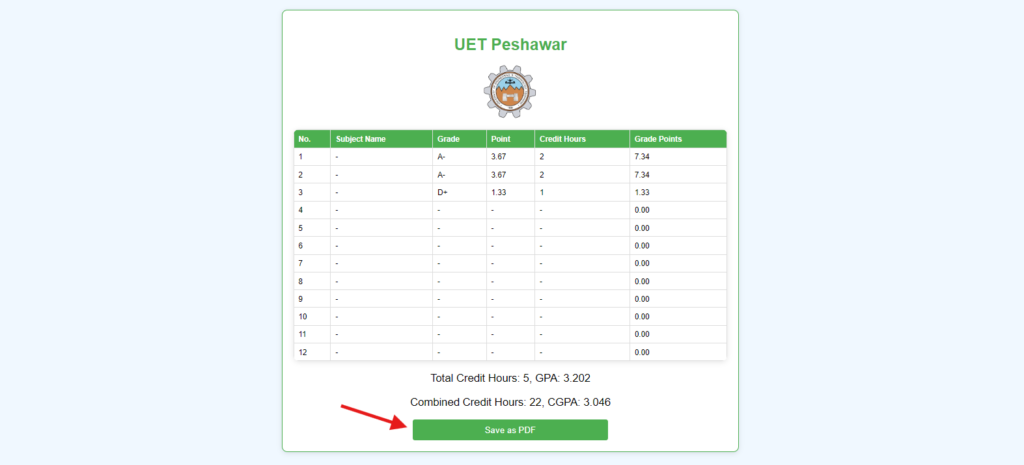
Grade Point Values Used For This Calculator:
The Letter Grades awarded to students in a course are assigned Grade Points As Defined in Below Table 1.0. A student during a particular semester is indicated by the Semester Grade Point Average (SGPA) and the overall performance to date is indicated by Cumulative Grade Point Average (CGPA).UET Peshawar And its Satellite Campus Used Grading System Below.
| Grade | Grade Points |
|---|---|
| A | 4.00 |
| A- | 3.67 |
| B+ | 3.33 |
| B | 3.00 |
| B- | 2.67 |
| C+ | 2.33 |
| C | 2.00 |
| C- | 1.67 |
| D+ | 1.33 |
| D | 1.00 |
| F | 0.00 |
FAQs (Frequently Asked Questions)
1. What is a GPA and how is it calculated?
GPA, or Grade Point Average, is a measure of your academic performance during a semester. It is calculated by dividing the total quality points (grade points multiplied by credit hours) by the total credit hours for the semester.
2. How do I calculate my SGPA?
To calculate your Semester Grade Point Average (SGPA), simply enter your course details, including the subject name, grade obtained, and credit hours, into the calculator. Once all your course information is entered, click “Calculate GPA” to get your SGPA.
3. What is CGPA and how is it different from GPA?
CGPA, or Cumulative Grade Point Average, is the average of your GPA across all semesters. Unlike SGPA, which is calculated for one semester, CGPA gives an overview of your performance over multiple semesters. To calculate CGPA, enter your previous semester GPA and the total credit hours for all semesters.
4. How can I calculate my CGPA using this calculator?
To calculate CGPA, enter the GPA from your previous semesters in the CGPA section along with the total credit hours (CHH). Then click on “Calculate CGPA,” and the result will be displayed.
5. Can I save or print my GPA results?
Yes, after calculating your GPA, scroll down and click on “Print Results.” This will open a new pop-up where you can save and print your results for your records.
Conclusion:
This calculator is for UET Peshawar GPA Calculator and its satellite campuses (Jalozai, Bannu, Abbottabad, Mardan) is designed to help you easily calculate your academic performance. By simply entering your course details, you can calculate both your GPA and your CGPA across multiple semesters.